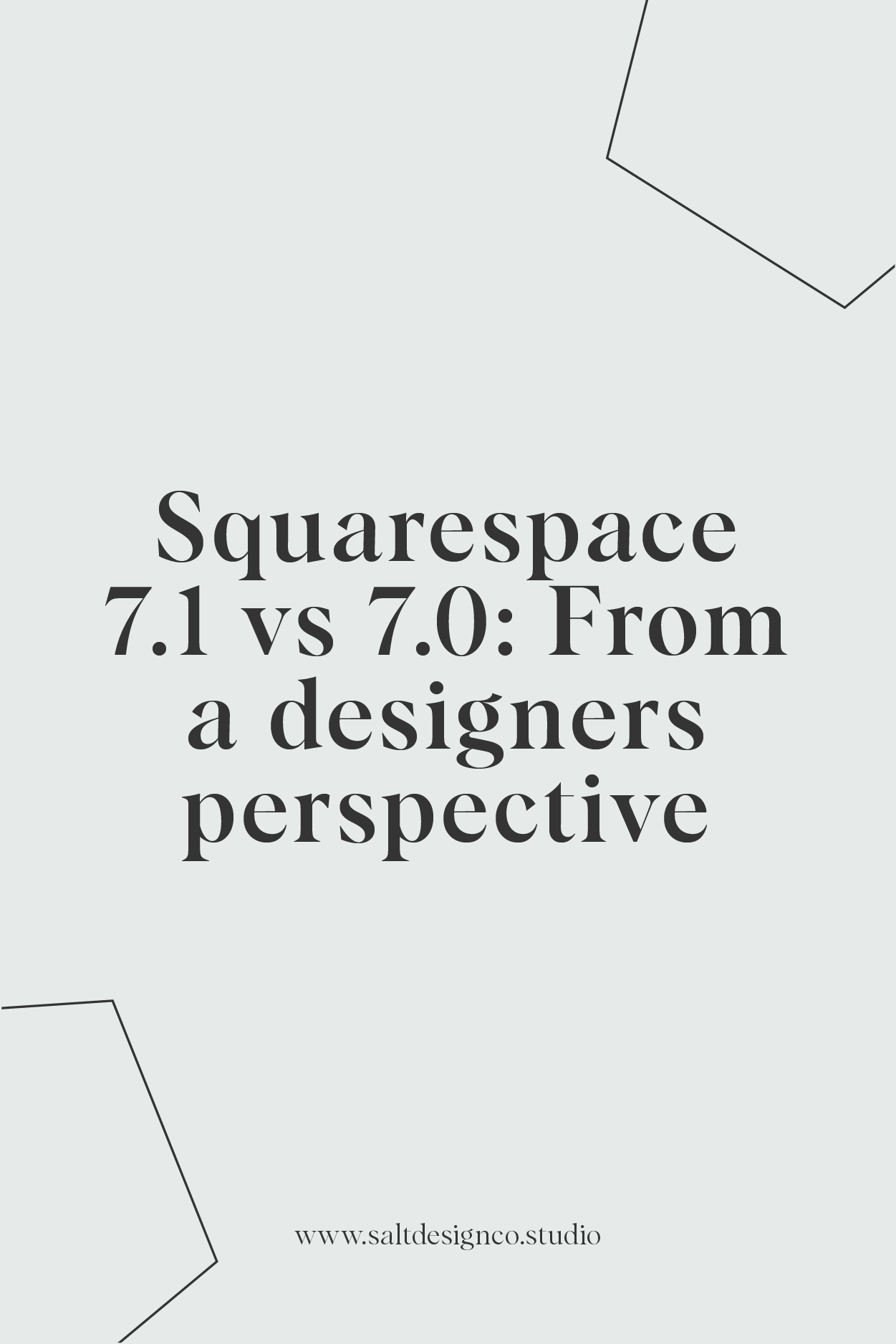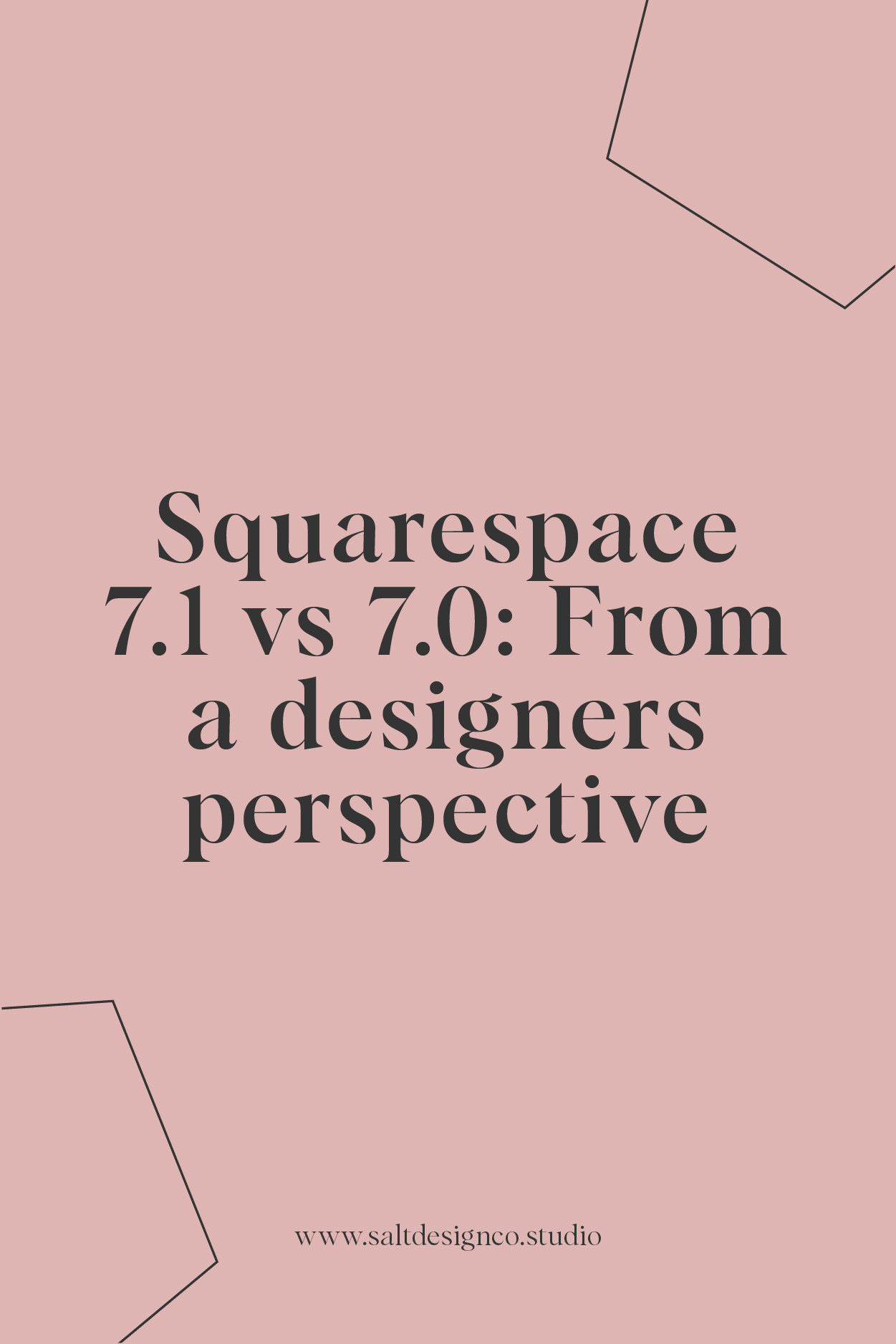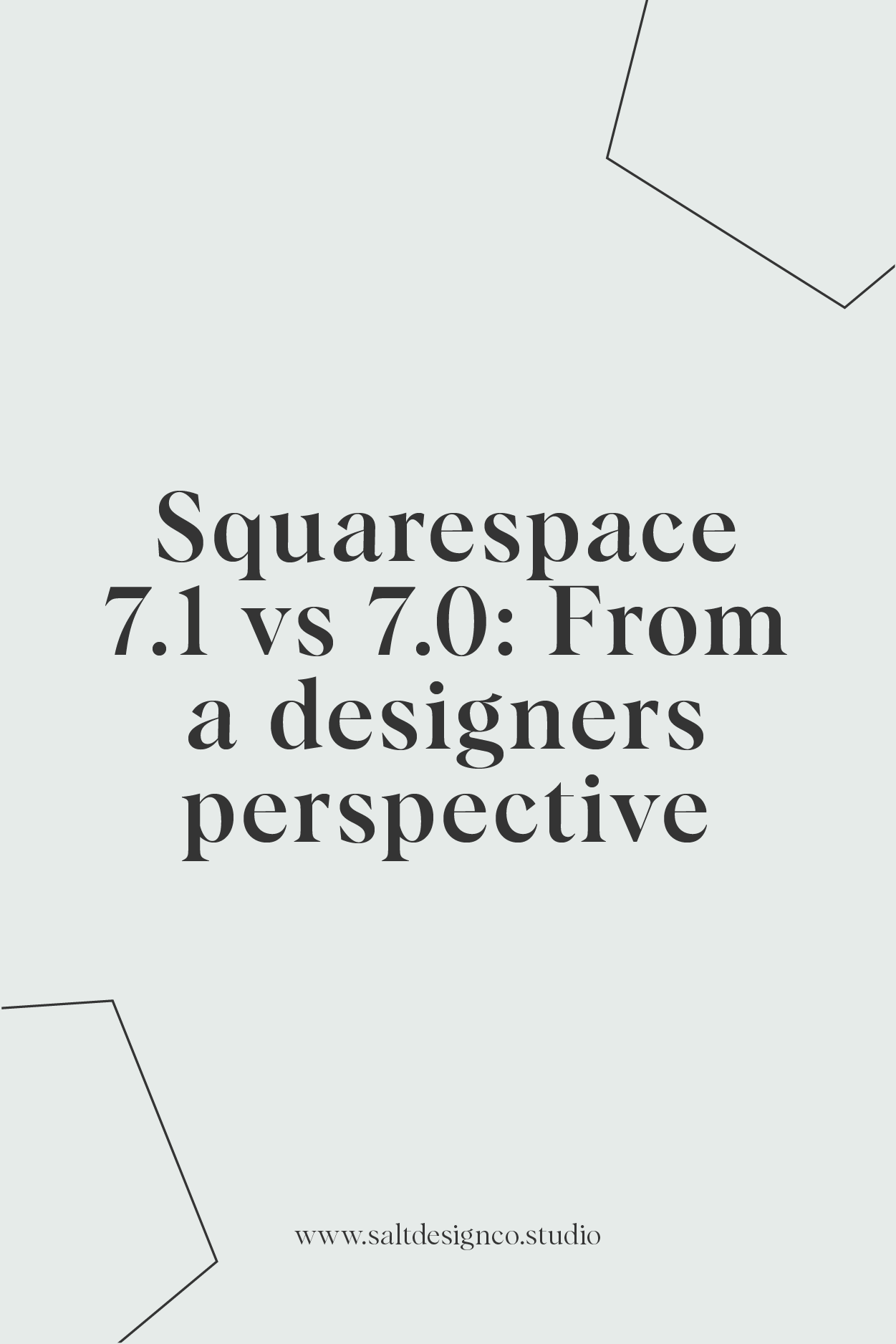Squarespace 7.0 vs 7.1: From a designers perspective
Back in 2019, Squarespace launched a new version of their platform, Squarespace 7.1, and despite having been launched pre-pandemic (which was a lifetime ago), the platform feels brand spanking new and like we’re only now getting to truly use and understand it.
When it was initially launched, Squarespace 7.1 was quite buggy and not a true competitor against the strengths of Squarespace 7.0, at least not for us as designers. But, as time has gone on, Squarespace has stayed true to their promise to focus on updating and improving the platform, and now Squarespace 7.1 is set to overtake Squarespace 7.0 in many areas.
But, should you be using Squarespace 7.1? Should website designers be using it, like ourselves, or should 7.1 be purely for those who are D.I.Y’ing their website? Let’s dive in…
What are Squarespace 7.1 and 7.0?
The original version of the Squarespace platform, a.k.a Squarespace 7.0, was what we all knew Squarespace to be for many years. If you built your website on Squarespace prior to 2019, you’ll be on the Squarespace 7.0 platform.
The new version of their platform is Squarespace 7.1 – a completely new version of their website builder within the Squarespace platform.
Why did Squarespace make a new platform?
The way it originally worked, with Squarespace 7.0, was that you HAD to choose a template to work with on a website, and then if you wanted to have a blank space to customize the website, you had to delete all of the demo content. Each template had different features, and they were all nestled into template “families” that all shared a range of features and functions.
If you needed a feature or function that was in a different template family than the one you had chosen, well, tough luck – you had to code it, create a hack or live without it.
Squarespace 7.1 was created to avoid this problem – while they still offer templates, they are layout templates only. Meaning that you can have any functions and features that Squarespace offers in the 7.1 platform without having to switch templates. The templates they now offer are different designs created with all the features available to them. This helps D.I.Y’ers and non-designers by having the design done for them already but doesn’t restrict their ability to add or change new features within their website.
When they launched Squarespace 7.1 they also made a few other UI changes to the platform, creating it with the small business owner in mind—the person who needs to create a beautiful website for themselves and was finding the 7.0 platform too tricky, overwhelming and confusing to do so.
Which version of Squarespace should a designer use vs. a non-designer?
Squarespace 7.0 was excellent for individuals with no design experience IF they used the template exactly. Even then it was still confusing for many, and we frequently had clients reach out with questions about very basic things on the platform because it wasn’t clear to them.
But the 7.0 platform HAD gotten more and more popular with Squarespace web designers like ourselves. Over the years designers and developers figured out how to create a lot of custom code options and were becoming adept at taking the template with the most functionality (Rally, or similar, in the Brine family), deleting all the demo content, and starting from scratch.
Squarespace most likely noticed this and heard the user feedback, and therefore created Squarespace 7.1 with the D.I.Y’er in mind.
This leads us to the current predicament that many of us designers are in now: to use 7.0 (and keep some of the flexibility, features and code we love), or use 7.1 for some of the newer features, ease-of-use for our clients, and long-term growth that Squarespace is planning.
What does Squarespace 7.1 include that’s different to Squarespace 7.0?
From a designers perspective, here’s what is included in Squarespace 7.1 and what isn’t, when compared with Squarespace 7.0. We’ve got links to some features so you can learn more about them, and also some preview images to compare and contrast between them also.
Click on the links to see an image of the item listed!
✔️ = Included in 7.1
❌ = NOT included in 7.1, but was available in 7.0
DESIGN FEATURES
✔️ E-Commerce image options like the ability to add a lightbox (when an image can pop out after clicking on it. Click on the image in this example to see it in action)
✔️ Dedicated portfolio pages (no more need to use a blog for that purpose)
✔️ Scrolling image options to substitute galleries
✔️ More pre-designed layouts for specific content types and layouts
✔️ Custom control per section of a page for changing the background colour or image, the width and height, and the colour/font pack, etc.
✔️ H4 for a 4th heading font option (we often craved this in Squarespace 7.0 and it can be helpful for SEO!)
❌ The ability to change the font family for different heading or paragraph styles (Can only set 1 font for each style and then change the size for the different versions of each – aka H1, H2, H3, H4 all have to be the same font but at different sizes)
❌ No gallery pages (could be used in Index pages for a full-width effect and as their own pages)
❌ No blog sidebar (available via specific templates in 7.0 or by adding code)
❌ No Secondary menu options (Example 1, Example 2, Example 3)
❌ No custom menu layout options – choose from a pack of layouts
❌ No pop-out menu options (available via specific templates in 7.0)
TEMPLATES
✔️ All Squarespace 7.1 websites have access to all template features and functions
SITE BUILDER & SITE STYLES
✔️ Colour palette builder (Squarespace suggests common colour pairings for those who need that help)
✔️ Font packs (Squarespace suggests common font pairings for those who need that help but you can still have custom fonts for your headings and paragraphs if you want)
✔️ Site Styles now grouped into categories (colours, fonts, images) making it easier to find what you need to change
❌ Site Styles now grouped into categories can also make it harder to make changes as you need to pop in and out of the categories and more “miscellaneous” items feel less intuitive to find until you know where to look. In 7.0, everything is available in one column so you can scroll through, search or click on what you need to change to find the site styles for it.
❌ Section ID’s to use for code within Index pages (Makes it a little trickier to code certain sections on a page that Index Pages are much easier and more useful for)
❌ No Developer Mode
Which platform should I use, Squarespace 7.0 or Squarespace 7.1?
7.1 TENDS TO WORK BETTER FOR BUSINESSES THAT:
Have an e-commerce business and want access to some different image-styling options for their products
Want a simple website they can easily grow themselves by adding new content and pages without any help from a designer or Squarespace expert
Don’t need galleries, a secondary menu or Index pages
Genuinely, neither platform is better than the other in our opinion. As you can see in the list above, they’re pretty equally balanced in terms of the things Squarespace 7.1 offers vs 7.0. Ultimately, they offer different things for different needs. So it’s hard to say who should be using which platform!
What it’s been coming down to for us and our clients, is choosing a platform based on their needs and the visuals they specifically need or want. We look at what they can be flexible on and what is mandatory, and make a decision based on that.
For example, our client Buddha Body, has an e-commerce website and knew that they wanted the photos of their products to have a lightbox function. (aka someone could click on the image and it would pop out on the screen at a larger size). This is something that is only available in 7.1 and would be tricky to code in 7.0. So, even though they would have loved a bit more flexibility with the menu layout (that area is still severely lacking in 7.1), they compromised on that for the lightbox functionality.
Other clients, who are already on 7.0 don’t really need to switch because they have a code-heavy website, or they themselves are now fluent in using that version of the platform. Switching their website over would be costly and require them to spend a time of time learning the new platform. Spending that time and money isn’t worth it for them when Squarespace 7.0 is still an excellent platform.
What is the future for Squarespace 7.0?
At the moment we’ve noticed new design features being added to both platforms, which is wonderful. There are new features like the accordion dropdown and the scrolling blocks, both of which were common items for people to code onto websites, and both of which are available in 7.0 and 7.1
There have been rumours that Squarespace 7.1 is getting more SEO focus and attention, and in particular has better site speed, but as Charlotte O’Hara says about Squarespace’s SEO, “It’s not what you’ve got, it’s how you use it”, and we totally agree that that’s very true when it comes to SEO. (Aka, it doesn’t matter which platform you’re on – it’s what you’re doing with the content on your website that really matters.)
In the long run, Squarespace have already said that they will be putting more effort and energy into Squarespace 7.1 so we can see it taking the lead – but they have also said that they have plans to remove Squarespace 7.0. So to us it sounds like both are here to stay and both will have value for different people!
From a designers perspective, we might still err towards 7.0 for some projects (in order to have a little more custom code control) but for others we’ll be happily using 7.1!
Want to create a Squarespace website together? Take a look at our website design packages and send an email to hello@saltdesignco.studio to get started!
Liked this post? Save it to your Pinterest!