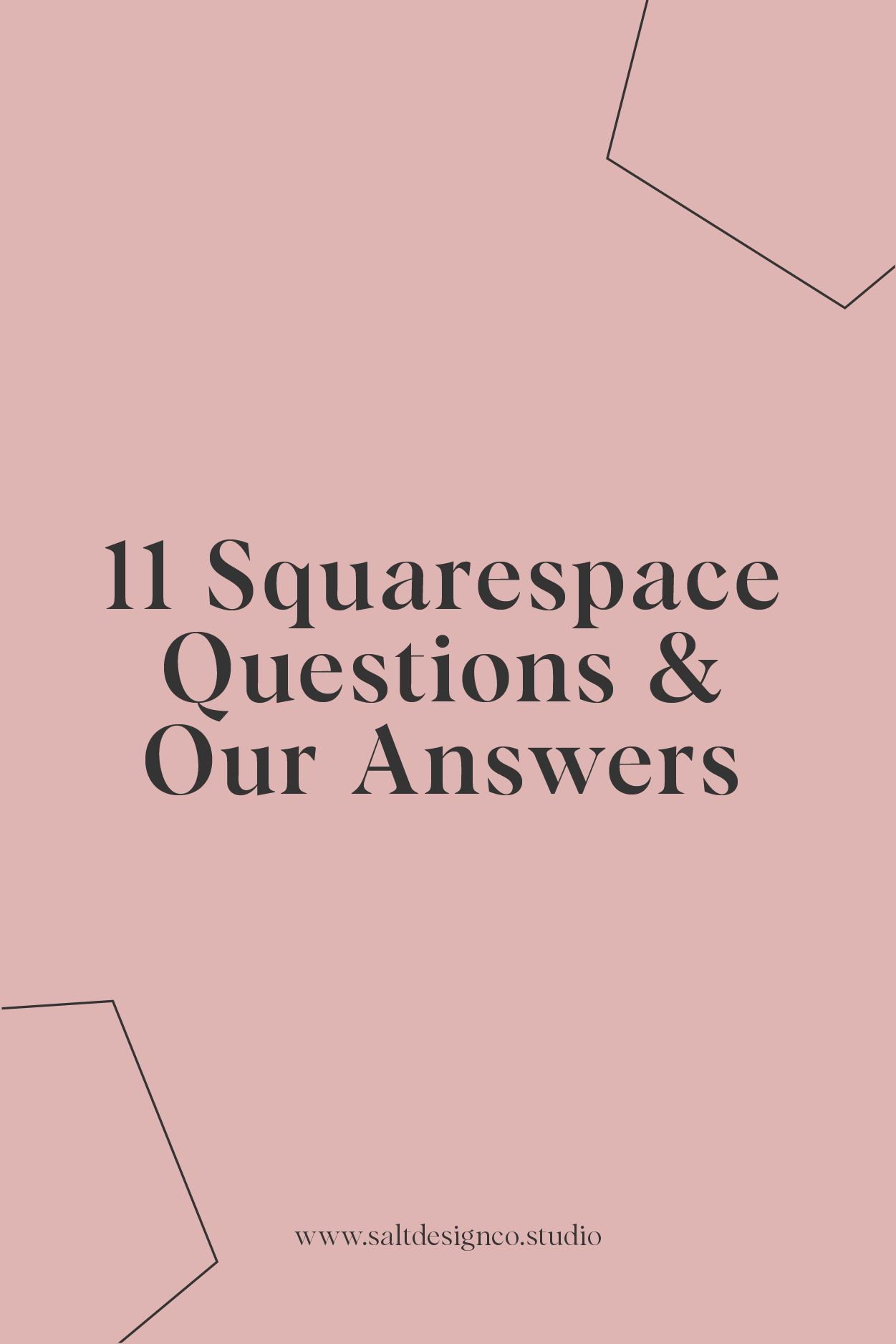Squarespace: Frequently Asked Questions & Answers
As you might expect (cause we’re such vocal fans of Squarespace for our clients) we get a lot of questions about Squarespace, and what it can be used for, who it’s best for, and why someone should choose it.
To help you out we’re answering 11 of the top Squarespace frequently asked questions we get, that Squarespace themselves may not answer directly or be impartial enough to weigh in on! Dig in!
1. Do Squarespace Websites Have Good SEO?
Yes! Squarespace have included as much behind the scenes stuff to help the SEO of your website as Wordpress has. Because you don’t have to do as much manually or see this, it might feel like you’re not seeing it and therefore it’s not included, but we promise you it is.
Beyond that, both Squarespace and Wordpress (and any other website platform!) require you to do a fair bit of the work to help with the SEO of your website, so a lot more of it is in your control than you might realize.
2. Can You Add Plug-ins to Squarespace Websites?
You bet! There are a few places to find plug-ins for small things you want to add to your website without heavy custom code as well as websites that offer courses for Squarespace customization and learning CSS. Take a look at these Squarespace plugin websites to get started:
3. Is It Easy To Change Templates with Squarespace?
Super easy! Without having to purchase or download a new template, you can preview how that template will look with your current content very easily.
You simply go to the ‘Design’ section in the back-end of your website and the go the ‘Template’ section. Once you’ve chosen a new template you want to try, you click to preview it! Done and done!
You can then cancel the preview to go back to your first template, or you can stick with that one and make it your permanent template.
Don’t forget that all templates come with pre-set style settings for the fonts and colours, so when you preview a new template you’ll see all the new styling as well as the demo pages that are included.
You can of course delete these and set it back to your fonts and colours, but that can take some time if you’ve already built out the entirety of website in another template. It’s not hard, but it can take some time.
Plus, if you want to purchase a pre-made template, Go Live HQ, Big Cat Creative and The Coast Kit offer great options!
4. Is It Easy To Customize the Squarespace Templates?
Very! Squarespace is a front-end platform, meaning that when you edit a page, you’re doing it on the front of the website (so to speak). You are literally editing on the page, and are able to see the edits you make as you make them.
Platforms like Wordpress require you to make edits in a back-end editor, and then you need to open up a separate screen to preview the changes on the actual website. While this stops you from publishing a design before it’s ready (you’re normally previewing a draft, not the live website) it does make it harder and slower.
With Squarespace you can pick up images and move them to new locations. You can add new margins and layouts right on the page as you go. This makes it very easy to customize a template beyond the fonts and colours.
If you do only want to update the photos, fonts and colours though, that’s very easy too! You can change everything in the Style settings, paste in your text, and upload new images. Super easy!
5. Can I Add Custom Code to Squarespace?
Totally! We like to say that if you can think of it, you can make it happen! Anything is possible on a Squarespace website if you have some coding knowledge, and even with a basic understanding you can make small tweaks.
There are two places to be applying code, in the ‘Advanced’ section of the ‘Settings’ and also in the ‘CSS Styling’ area of the ‘Design’ section.
I won’t explain this too much (don’t want to overwhelm you) but you apply the HTML in the ‘Advanced’ section and then style how it looks by adding CSS into the ‘CSS Styling’ area.
If you have something specific in mind that you want to add to your site you can quite easily do a Google search to find code for that shared by someone else. That’s exactly what we do to be honest, and it works well!
We understand the language of code, so we do have a base understanding of what we’re doing which helps, but beyond that we genuinely just do a Google search and then copy and paste the code we want, often following the instructions included with the code on the blog post or article we’re reading.
Here are some examples of Squarespace websites we designed that have custom code added to make them unique:
6. Won’t My Squarespace Website Look Like Everyone Else’s?
Not if you’re changing the template and updating it with your branding and photos!
The one thing that makes Squarespace websites obvious, is when the template hasn’t been edited very much. And while yes, that’s half the fun of a template, if you don’t have a brand at all and leave, for instance, all of the buttons looking the same as the template, then it will be pretty obvious to someone that recognizes those outline buttons as being part of a Squarespace website.
We also see a lot of people keep the “Powered by Squarespace” text in the footer of their website… which makes no sense to me. Squarespace have included that text in the templates but there is no reason for you to keep it. So if you want to delete it, customize your website and make it look different to the template you chose, then you can totally do that!
Remember, the templates are there to give you a layout and structure that works well for your website, but you should be changing the photos, colours and fonts to match your branding, and it’s those pieces that will make your site look less like someone else’s, not the template.
7. Is Squarespace Good/Right For My Business?
Squarespace is suitable for many businesses (just take a look at all of our clients who are on Squarespace!), but certainly it’s not right for all. Much like any piece of software or website platform, there are pro’s and con’s, and they are very specific to individual businesses.
As a starting point, I’d say Squarespace is best for these business or needs:
Individuals that need an easy to manage website that showcases their services, portfolio, blog or similar.
Small businesses or freelancers that need the same, but for it to look a little more refined and professional.
Anyone with a small number of products to sell, whether as their main offering or a part of their business.
Larger organizations that require a member of the team to be making updates or maintaining the site.
Anyone who doesn’t need specialized shipping options, certain plug-in’s or very specific design requirements not offered within Squarespace.
8. Can I Have A Blog On My Squarespace Site?
I’m not sure why this is still a frequently asked question, but I do understand that most people don’t know the Squarespace platform as well as we do, so it might be confusing.
For every Squarespace website you have the option of adding a blog, selling products, showcasing video, linking social media, and connecting a newsletter.
It doesn’t matter which template you use, or even what pricing bracket you’re in, you have access to all of these options. If you want more flexibility and range for those you can pay more per month, but you can start out with the basic plan and have everything! Pretty sweet, eh!?
9. Can I Sell Products with Squarespace?
Yep! If you want to sell a lot of products, or are a purely e-commerce company, you might want to compare Squarespace with Shopify to see what features you need and which platform will be best, but yep, you can sell products with Squarespace very easily!
For most of our clients, the way we weigh up the decision is based on their size, plugin needs and ability to update the platform. For example, a candle company like Homecoming Candles might thrive on Squarespace because they need super custom page design but easy to update and edit products, plus they don’t need any specialist plugins or software. They don’t have the budget to be hiring a developer or designer regularly so Shopify isn’t a great option, even though they are a purely E-Commerce business with quite a few products.
On the other hand, a much smaller company like the No Matter What Journals is better suited to Shopify because they specifically want the ability for their customers to place one order with multiple journals, but have each journal shipped to different location right within that same order. This is a very unique and specialized need that only Shopify provides, so despite them being a smaller company with less products, it makes more sense for them!
10. Can I have Video & Audio Files?
Indeed you can! What you’ll need to do for video is load them onto a video hosting platform like YouTube or Vimeo, and then link the URL or embed the videos into your website.
The Squarespace content blocks for video guide you through this a little, and if you want your videos to be private (on the Youtube or Vimeo platform) you can control that in the settings of your chosen website host.
Once you’ve loaded it to your chosen platform it’s very easy to connect the your videos to your website!
Audio files can be uploaded directly to your Squarespace website as mp4 files and listened to directly on the page you’ve loaded it to. Very quick and easy!
11. Can I Change The Navigation?
Yes, to an extent. Some templates do restrict where the navigation can be in that template, and many don’t have the option for a secondary navigation (which gives you more flexibility for the design of your navigation) but most can have small changes made.
Also, on some other platforms you can sideways and pop-out navigations and those styles are still limited or not available in the Squarespace templates, so in some instances you will need to add code to have the navigation style you want most on a Squarespace website.
What we’ve found is that ‘Rally’ is the most flexible template within Squarespace 7.0 when it comes to navigation options, so that’s a great place to start!
Be aware though that Squarespace 7.1 is more limited with the navigation and menu options (especially when compared to the 7.0 platform options) so if control over that area is a high priority for you, 7.0 might be the better platform.
And those are our top Squarespace frequently asked questions! We love to use Squarespace for our client websites because it’s so easy to update and maintain in comparison to some other website platforms. We like to say that if you can imagine it, you can do it [in Squarespace].
Send us an email if you want to work with us on building your own custom Squarespace website – we’ve got 6+ years of experience creating custom websites in Squarespace and are able to not only take your branding to the next level on it, but ensure it is unique, functional and will help your business achieve it’s goals.
Email hello@saltdesignco.studio to get started!
Liked this post? Save it to your Pinterest!