Why We Build Websites Using Squarespace
If you know us, you know we love Squarespace. In fact, it's the primary platform we use for our client websites (as well as our own!) for many many reasons.
And if you're wondering about Wordpress, yes we know it's great, but today, let's break down some of the myths about Squarespace and all the reasons why we love designing websites with it!
If you’re D.I.Y’ing your own website you need to get prepared. You gotta write your content, prep your images, figure out what to say… there’s a lot that goes into designing a website, and a lot of flying pieces to consider. So, when it comes to building the actual site, you want to keep it as easy-peasy as possible, right?
To do that, you need a platform that is built for you. A platform that clearly shows you where you can make changes, offers all the features you want without any extra fuss and keeps thing simple. Well in our eyes, that platform is Squarespace, and that is the number one reason why we choose it for our client sites!
Squarespace is easy to use + intuitive
Wordpress is a great, robust platform, and we have nothing bad to say about it. Nothing! We might bang on about how much we love Squarespace (cause we do) but that’s not to diminish what Wordpress has to offer. For someone with coding experience, or someone who’s happy making back-end changes, adding plug-ins and widgets, it’s great.
However, for the average person – and even lots of designers – Squarespace is a much better, easier to use platform. And despite the myths, Squarespace is just as capable, just as ready to support your SEO, and just as robust for the growth of your business.
No need for plug-ins (unless you want them!)
One of the big myths about Wordpress being better than Squarespace is that you can’t use plug-ins or have as many features. Which just isn’t true. No, you can’t install the same widgets or access extra integrations to add to the site, but that’s because most of the necessary items come as standard - they're already part of the site, no plug-ins required! One example is customer accounts for online shops. Squarespace heard you e-commerce fans and added it! So no plug-ins needed for that one.
Plus, the code required to make small changes to your site is easily searchable thanks to massive forums, and whenever we’ve had to make changes we’ve been able to find a how-to guide, blog post, or forum answer just with a google search. They normally run you through how and where to place the code too, so it’s totally newbie friendly.
We even did this recently to add a sidebar to our blog and found a site we could purchase the code from. In many ways, this is a form of plug-in, and for less than $50 we were able to upload the javascript and ready-made code within minutes. Boom!
Change your template anytime, for free!
One of the biggest bonuses you’ll first stumble across with Squarespace, is that if you want to test out a template before you commit, you can! Find a design you like, but discover it doesn’t have the features you need? No problem, switch template!
The main thing to remember about the templates, is to start by determining the features you want, THEN the design. Within most templates, you can change the pages to any structure you like, but some things, like the features, are restricted.
So you’ll be looking to find the template that suits you perfectly, or one that is very open ended and allows you to create the site you want without limitations.
An example of this is the gallery based templates in particular, or the blog based ones. So for example, with Ready and Skye you have a certain type of navigation, and that’s the selling point - so you can’t have a different type of navigation on that template without code. Others set the homepage to be different styles of galleries. So you’ll need to love that feature and how the design works with it to use the template and make the most of it.
But don’t fret, if you’ve made some pages, added some content, and want to switch, you can! Just make the change, preview the new template, and your pages will stay the same, just with the fonts and colours of the new template applied.
SEO is right there, done for you
The other myth that we GOTTA bust right now is that Squarespace isn’t built as efficiently as Wordpress for SEO. But you know why? Because the founder of Squarespace has made sure that it has all the same capabilities without needing extra plugins. So bye-bye Yoast, hello pre-built sitemap.
Yes, there are some things you can add yourself to improve your SEO (isn’t there always) but Squarespace is just as good at setting you up, and because it’s automatically mobile friendly (depending on the template and styling) you don’t even have to worry about that piece of the puzzle.
Aaaand can we remind you once again that SEO is actually driven by the user-friendliness of your site? Seriously. Stop worrying about Yoast and start thinking about how your visitors are interacting with your page, how much they're using it, and if you’re providing them with valuable information that will help boost the visitor rate of your site (which impresses Google in the long run and raises you higher in the search engine - thanks to Amalia Biro for that mind-blowing explanation!)
On-page designing and editing
Shopify, Big Commerce, Wordpress – what do they all have in common? Back-end design.
What does this mean?
It means that when you want to make a visual change to your website, also known as the front-end (because it’s the front of the website, the face that people see) you’ll need to do it in the back-end (i.e the settings, the platform itself, or the code – the behind the scenes stuff if you will).
This isn’t the most practical way for you to create a website if you’re not used to this, and are having to learn a bunch of other things at the same time. Imagine making design changes that look one way in the back end of the platform, not knowing if it looks ok, and having to go to the live preview version all the time to check and adjust… it’s slow, it’s frustrating, and it’s a hell of a lot easier in Squarespace.
In Squarespace, when you wanna make a change to the visual page that a visitor will look at, well you do it right on that very damn page.
And that ladies and gents, is a game changer for our clients.
The relief, the joy! Now they can see what they’re doing and feel good about it. Such a simple change, but oh so useful when you can't add yet another skill to your tool belt.
So there we have it! A few great reasons why we love to create websites using Squarespace. If you’re a freelancer, and an entrepreneur, a solopreneur, a small business owner, hell even a medium or large business owner… you might need to adjust and maintain your website yourself. And that means you’ll need to learn the platform and feel confident in it. Squarespace is your very best friend for this.
Want help with your company’s website or help using Squarespace? Send an email to hello@saltdesignco.studio and we’ll see if we can help you out!
Liked this post? Save it to your Pinterest!