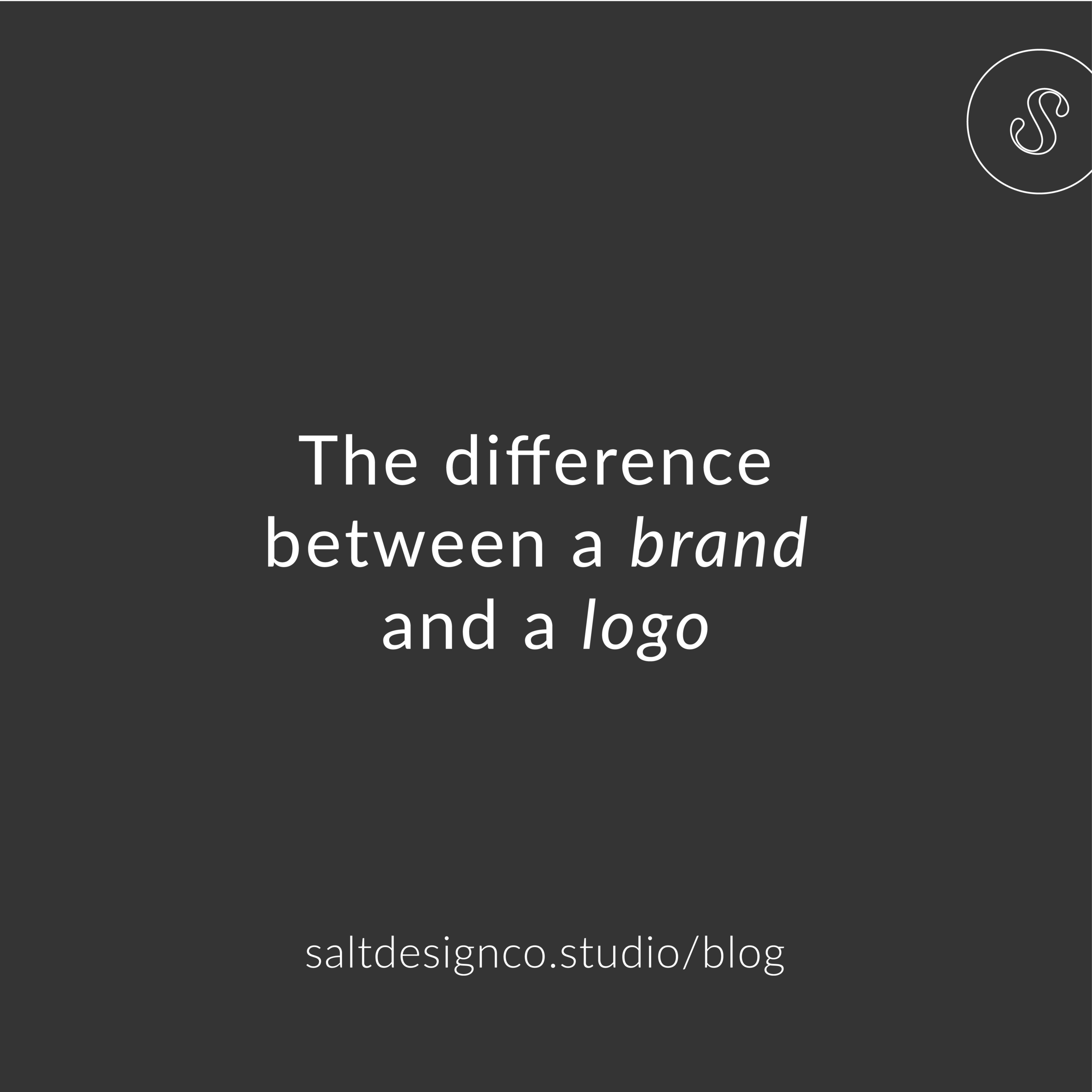Understanding File Types & Colour Modes: The Design Jargon You Need to Know as a Small Business Owner
Working with graphic designers who use coded language and design jargon can be overwhelming and confusing. Below is a list of simple definitions for our most commonly used image and design file formats (aka different types of files) and colour modes.
File types you need to know:
These file types are the standard files you’ll see for graphics, images and anything similar. They’ll be what you receive from a brand designer if you work with one for graphic design, social media content creation or in developing a brand identity.
1. EPS
EPS stands for "Encapsulated PostScript" and is a type of file format that can contain both text and graphics. This format is often used for transferring files between various graphic design software.
EPS files contain PostScript code which is used for storing font and vector image information. Vector images are usually drawings created by programs such as Adobe Illustrator and are easily resized without losing quality. We use them most as the Vector files for logo designs, as they can be used by printers, for resizing logos and for doing anything that isn’t restricted by the number of pixels saved.
2. JPEG
This one might sound a little more familiar, as it's often used to store photos in digital cameras! JPEG stands for "Joint Photographic Experts Group". JPEG is a popular image file format that always has a white background and is ideal for printing your logo at high resolutions. This is because JPEG's are compressed image files that retain the most colours.
You’ll see a lot of images and photos saved as .jpg or .jpeg and they’re great files for printing and sometimes for web too. We provide brand identity (especially logo) files for print in EPS and JPEG format.
3. PNG
PNG (pronounced "ping" or "P-N-G") is a format that allows for transparency. This enables your logo to take on any colour background, making it the perfect format to use on your website! PNG images are also great because they use lossless compression, so they do not have any blurring that may appear in JPEG images when you resize them. Because of this we tend to us PNG files for graphics that we’ll be sharing on our website or Instagram. We provide brand identity (especially logo) files for web/screens in EPS and PNG format.
Colour Modes
Colour is pretty important for most people. We obsess over it for our outfits, our homes, our phone cases - colour is everything, everywhere. And, colour is created in our eyes with light, quite literally. When light hits paper, it's absorbed, but when it hits a screen, it's reflected. This action, creates different versions of the colours we know and love, and that's why we have different colour modes, so we can categorize those colours and use them correctly.
CMYK and RGB are two different kinds of colour models or modes. They're named for the colours that make them, so they're very literal and once you know what's what, are easy to remember. CMYK is the colour mode used for printing, and RGB is the colour mode used on screens. Remember that, and you're good to go! But, to dig in further, let's explain those colours:
RGB = RED, GREEN, BLUE
RGB colours are known as “additive colour” because the colours are being added together to make other colours (remember playing with paints in elementary school?). When all the colours are added together, the outcome is white!
CMYK = CYAN, MAGENTA, YELLOW, AND BLACK
CMYK works in an entirely different way to RGB. Instead of using “additive” types of colour, it uses “subtractive colours”. When all colours are subtracted, the outcome is white. This is because the colours absorb the light.
When to use them…
To make it easy, anything online or digital should always be in RGB and printed material should be in CMYK. This is because monitors emit light, while paper absorbs light. Computer monitors show colour as red, green, and blue light at a low-medium resolution 72-75 dots per inch. Print production usually requires the four colour process CMYK in high resolution of at least 300 dpi.
Changing the format from RGB to CMYK is super important when converting web files to print material! Printers who accept RGB files convert the images to CMYK. This can result in faded, dull, or inaccurate colour representation in the final project- ugh! So, converting your file to CMYK gives you better control over the final image outcome.
Liked this post? Save one of these thumbnails to your Pinterest!